Originally posted by Luis.
Hi all. Did you miss me? 😛 I’ve been quite busy lately, so I haven’t been that able to drop by, but here I am again to show some progress on the Level Editor.
The biggest change is that now you can add static objects (ie, stuff that isn’t supposed to move around in the game, like walls, floors and so on).
It works like this: you pick a set from the selector, now pick an object from the list, and then place it on the grid.
Current features:
- Static object placement: can adjust scale, rotation and offset before placing. Also generates thumbnails of objects on loading the set.
- Grid system, you can choose between a XY, XZ and YZ grid plane, and modify height and snap separation.
- Wireframe and shaded rendering modes.
- Orthographic projection mode.
- Orbiting, panning and zooming camera.
- Undo/Redo system with configurable undo stack size.
- 4 fixed viewports layout, with viewport enlargement option.
They say “everybody loves screenshots”, so here they come 😀
By the way, I only have boxes to play around at the moment. Nicer models will come in next updates I promise 😛
Creating a box… (the one at the center was there from the beginning)
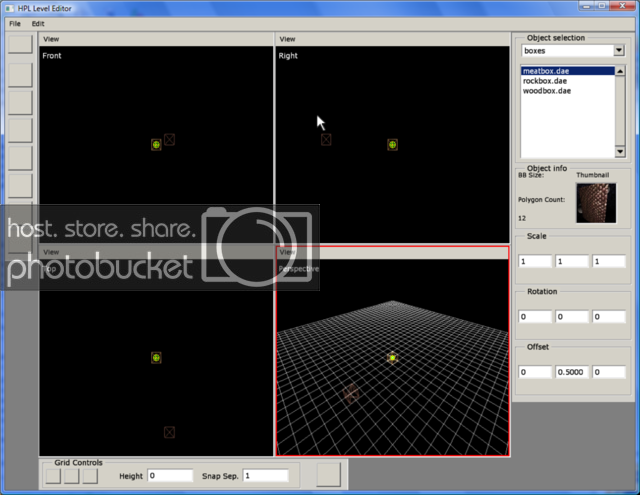
Creating some more boxes
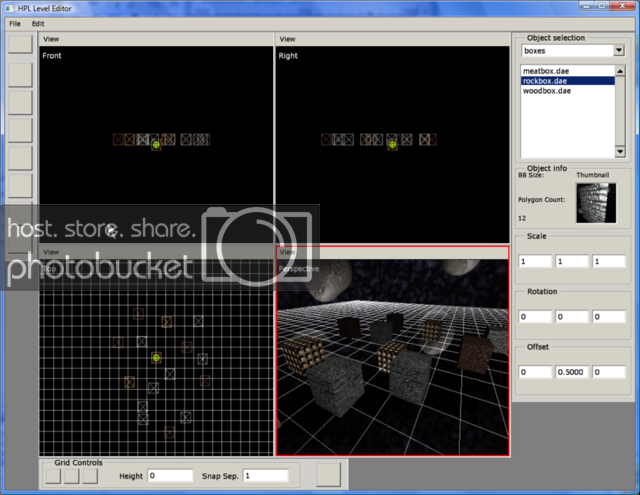
New look for viewports (more eye friendly I must say)
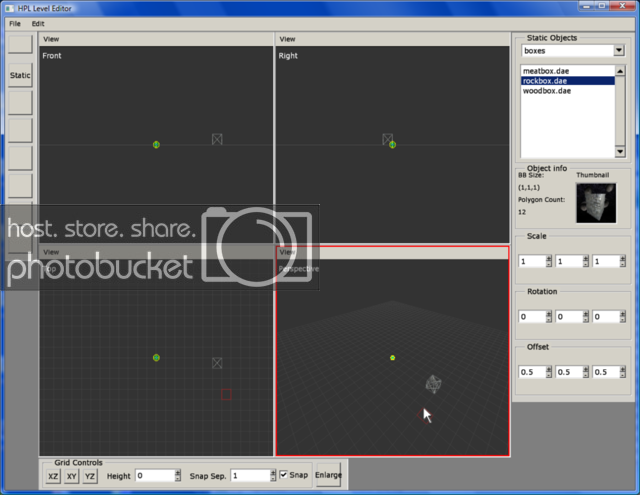
That’s it for now. More updates coming 😀